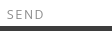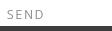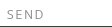OUR
SERVICES
RICH PRODUCT VARIETY
Since our founding in 1991, we have specialized in spray systems supply and have garnered extensive knowledge and experience about the products that are to be introduced to the market. Thus, we are able to quickly identify the needs of our clients and provide them with a rich variety of quality products that meet their specific demands.
UNPARALLELED QUALITY
German engineering defines the quality and reliability of our valves. To provide our customers with products of unparalleled quality, we purchase our raw plastic and metal materials from the world’s leading suppliers, and work in tandem with our factory in Dortmund, owned by Aptar Holding, as we process, assemble and test the semi-manufactured products in our respective quality control departments. When utilized correctly, our spray systems deliver an outstanding performance and continue to function proficiently until the product is fully consumed.
SUPERIOR CUSTOMER SERVICE
We are determined to supply the optimal spray systems for customers’ products in the fastest way possible. In order to fulfill this pledge, we first utilize our laboratories to test the clients’ sample product with our systems in place and make an informed decision and recommendation as to the optimal spraying system for the product in question. We then determine a periodic supply table, and upon anticipating the clients’ stock needs in a given time frame, we produce and store the products in our warehouse beforehand to meet our clients’ urgent needs and administer fast and prompt delivery.
DISTINGUISHED CUSTOMER CARE
We provide thorough technical training to our customers for them to fully utilize the products they purchase. We thereby provide them an opportunity to manufacture economically and in compliance with the industry standards in place.
*
Close the menu bars before preview/publish. That way you can make sure that they will not block the content on other pages.
To close, select the menu and uncheck the option that says: "Show lightbox parts while editing" .
To edit the menu bars again, you can check the same option and the submenus will show up.
*
Remember too keep the QUICK ACCESS, LANGUAGE and LOCATION BAR closed, before you preview/publish.
You can click on the bars to edit the content inside the expandable menus, and when you are done you can click again on the bars to close them.
The LINKS button is a widget if for adding links to the thumbnails in the Fluid gallery (Fluid_Video&Link).
The IMAGES is a widget for images only in the Fluid gallery. And is used only to open an image light-box when the thumbnail is clicked.
The VIDEO button is a widget for Videos only in the Fluid gallery. And it is used only to open a light-box to play a Vimeo or Youtube video when the thumbnail is clicked (Fluid_Video&Link).
(you can delete this text)
For more information on how to use THE Fluid gallery, visit:
http://www.qooqee.com/mucow/fluid/start.html